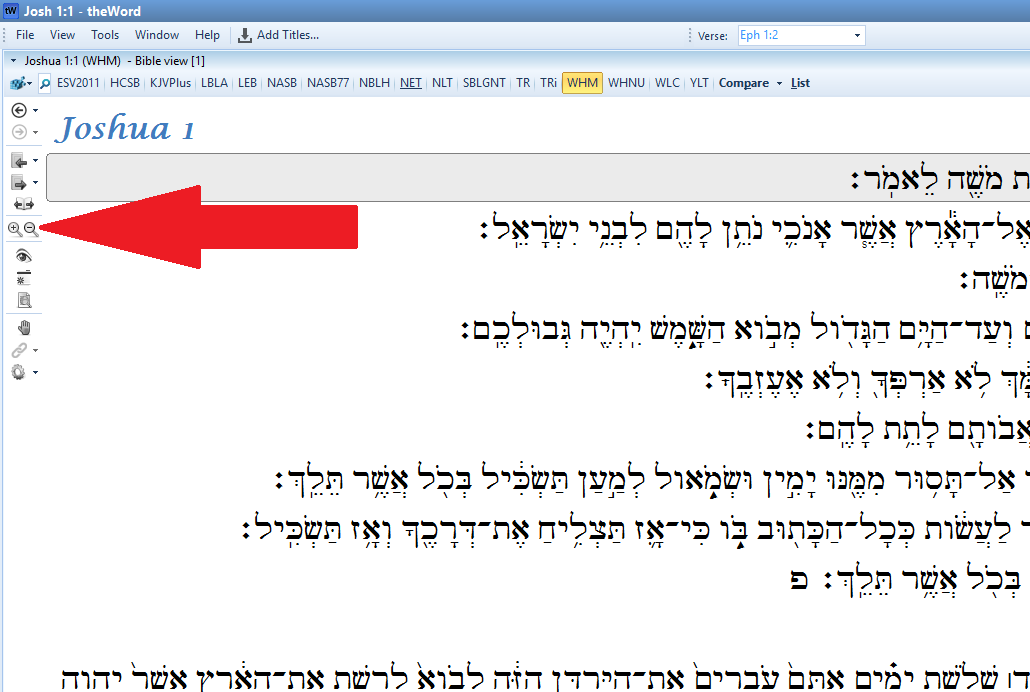If you are using TheWord Bible software, you can use the following directions to compare the paragraphing of different translations. Click the screenshots to enlarge.
First, arrange your preferred translations in parallel. To do this, click the small black arrow directly to the right of the Compare button (it’s circled in this screenshot):
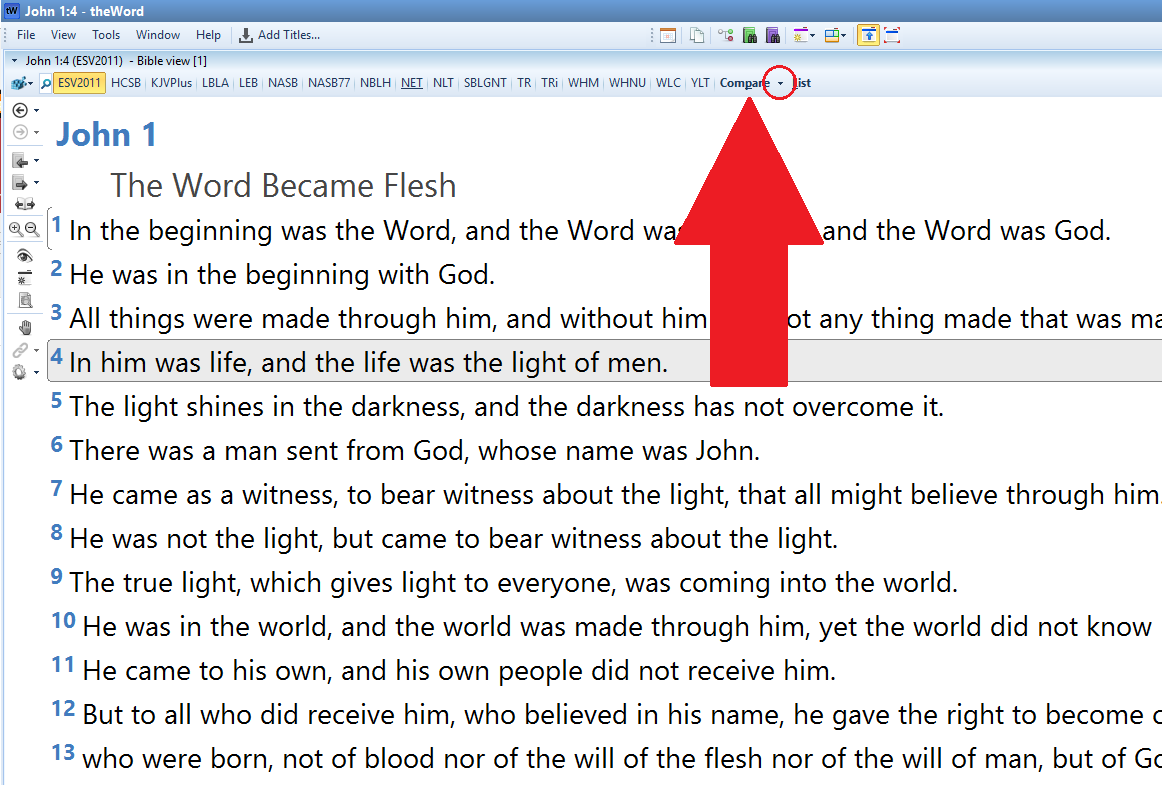
Now choose the option to Select Bible texts for Compare View:
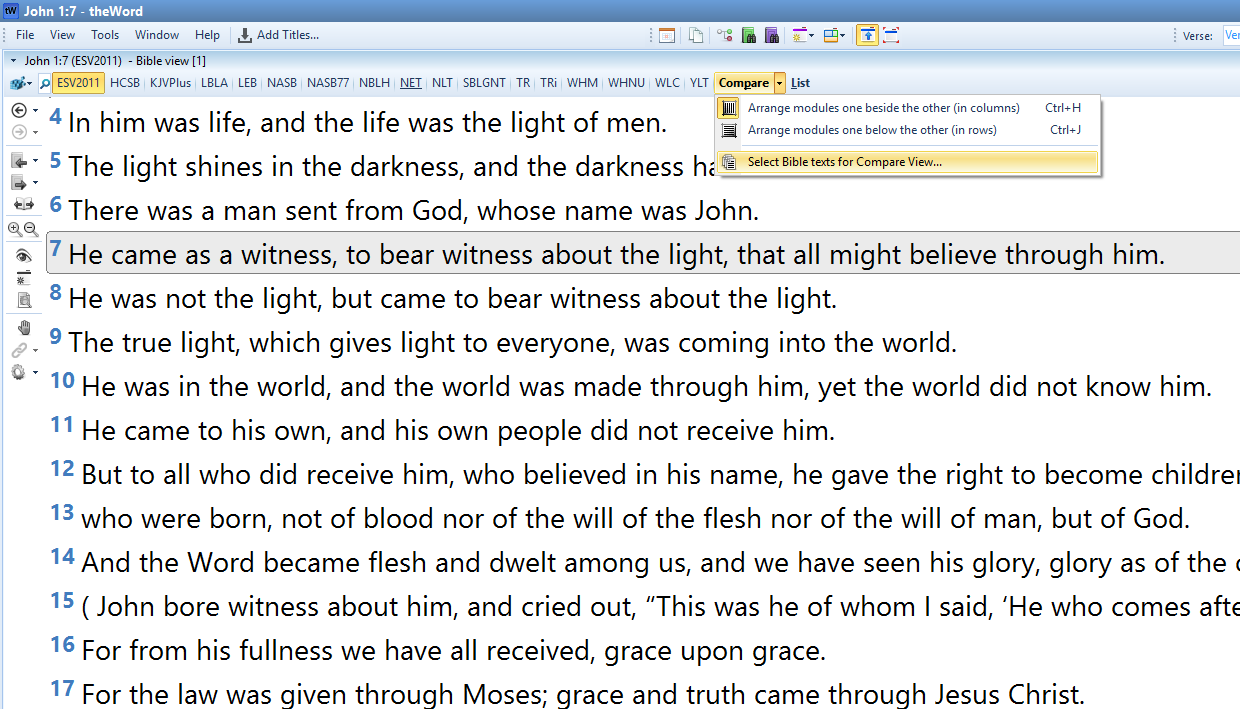
Then select which translations you want to show in parallel and click the Check:
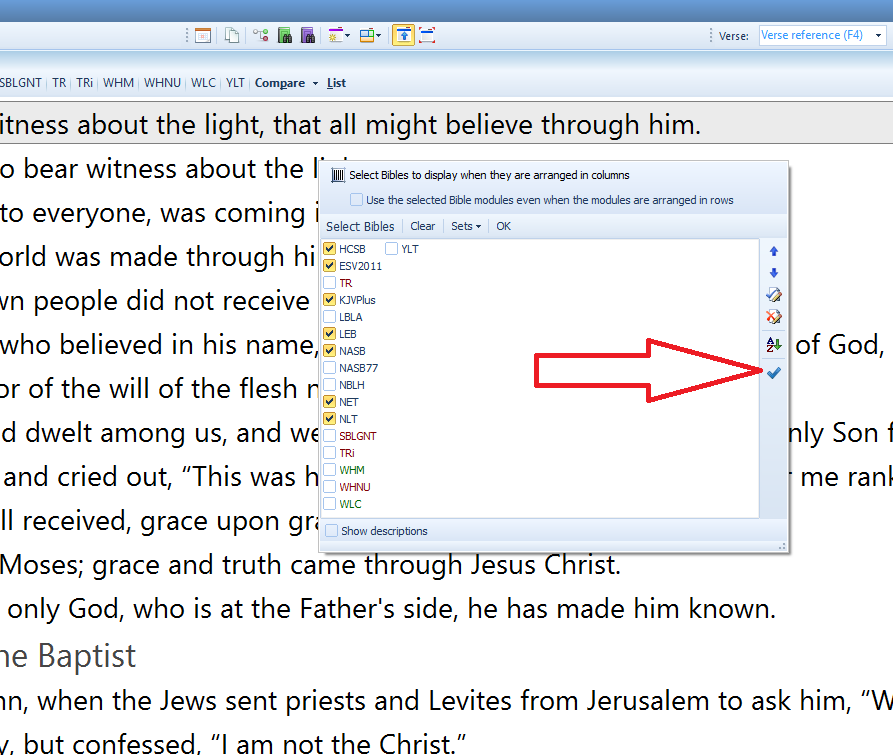
Now you can compare the paragraphing between multiple translations. To show/hide the paragraph headings, simply hit the H key. To see more of the paragraph headings, you might want to reduce the size of the text. You can do this by holding down the control and shift keys and rolling your mouse wheel. Otherwise, you can use the buttons on the left toolbar. If you don’t see this toolbar, hit “control t”.